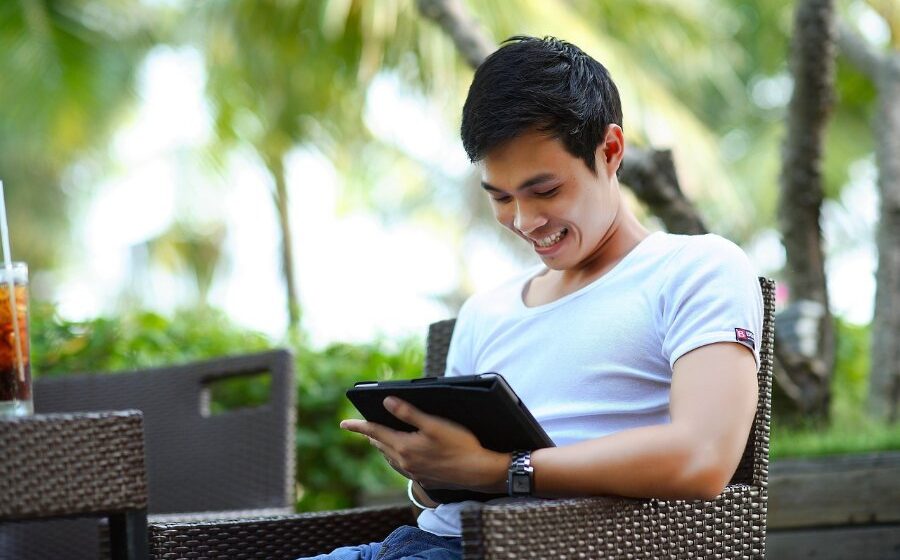We have to admit that in these ultra-modern times, more and more people are accessing their emails on mobile devices.
In fact, according to recent research, more than 60-70% of email opens occur on mobile devices.
Dynamic Code CEO Tyler Franko, a digital marketing professional with over a decade of experience, stressed that with this high rate of emails being accessed through mobile devices, it is essential for businesses and marketers to optimize their emails for mobile phones and tablets in this digital age.
In this blog article, we will discuss some best practices for optimizing emails for mobile devices as advised by Tyler Franko.
- Keep it short and sweet
One of the main considerations when optimizing emails for mobile devices is the screen size. Mobile screens are typically smaller than desktop screens, which means that you should keep your emails short and sweet. Make sure that your emails are easy to read and do not require a lot of scrolling.
- Use a responsive design
Another important consideration when optimizing emails for mobile devices is the design. You should use a responsive design that adapts to the size of the screen. This means that your emails will look great on any device, whether it’s a smartphone, tablet, or desktop computer.
- Use a single-column layout
To make your emails easier to read on mobile devices, you should use a single column layout. This means that your content will flow from top to bottom, rather than across multiple columns. Single column layouts are easier to read on small screens, and they also make it easier to include large buttons and clear calls to action.
- Use a clear and concise subject line
The subject line is one of the most important parts of your email, as it is the first thing that your recipients will see. You should use a clear and concise subject line that is optimized for mobile devices. Make sure that your subject line is short and to the point, and that it accurately reflects the content of your email.
- Optimize images for mobile devices
Images are an important part of many emails, but they can also slow down the loading time on mobile devices. To optimize images for mobile devices, you should compress them to reduce the file size. You should also use alt text to describe the image, in case it doesn’t load properly.
- Include clear calls to action
Clear calls to action are essential for any email, but they are especially important for emails that are optimized for mobile devices. Make sure that your calls to action are clear, concise, and easy to click on. You should also make sure that your calls to action are placed prominently in your email, so that they are easy to find.
Finally, we emphasize that optimizing your emails for mobile devices is highly essential in today’s digital age.
By following these marketing best practices at Dynamic Code, you can create emails that look great and are easy to read on any device.
So, make sure that you keep your emails short and sweet, use a responsive design, use a single column layout, use a clear and concise subject line, optimize images for mobile devices, and include clear calls to action.